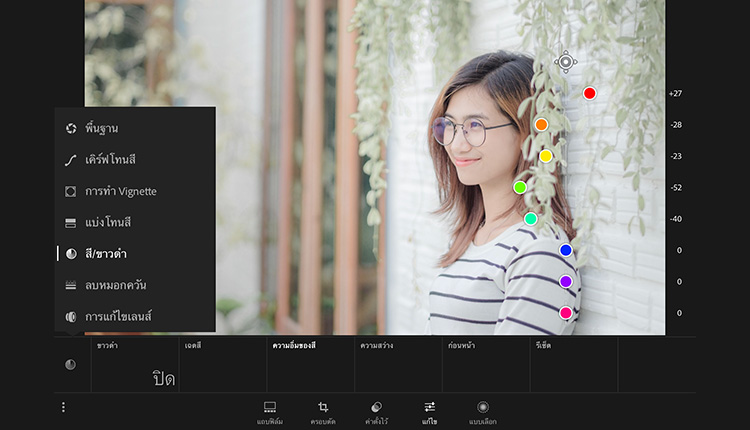โทนส้มเขียวอ่อน เป็นการแต่งภาพทำโทนผิวให้ออกสีส้มๆ และปรับสีเขียวให้อ่อน เหมาะกับใช้แต่งภาพที่มี 2 สีเท่านั้น สีผิวคนหรือสีน้ำตาล สีขาว และสีเขียว
แนะนำ (อ่านก่อน)
ทิปอื่นๆของ Lightroom บน iPhone
- วิธีแต่งภาพโทนสีชมพูพาสเทล
- วิธีแต่งรูปโทนโพลารอยด์
- วิธีแต่งภาพโทนโอลฟิล์มพาสเทล
- วิธีแต่งรูปโทนสว่าง+สีสด
- วิธีแต่งรูปโทนสมูทดาร์ก
วิธีแต่งรูปโทนส้มเขียวอ่อน
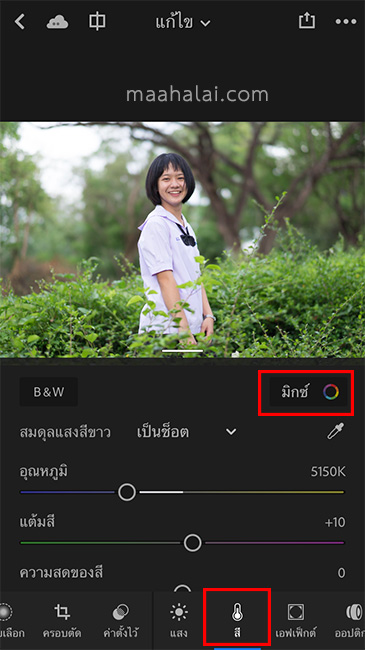
- เข้าเมนู สี > มิกซ์

ปรับค่า
เฉดสี
- แดง +28
ความอิ่มของสี
- แดง +32
- เหลือง -100
- เขียว -77
- ฟ้า -75
- น้ำเงิน -100
- ม่วง -100
- ชมพู +3
ความสว่าง
- แดง +33
- ส้ม +29
- เหลือง +45
- เขียว +49
- ฟ้า +47

- เข้าเมนู เอฟเฟ็กต์ ปรับค่า ความชัด -20

เข้าเมนู แสง ปรับค่า
- คอนทราสต์ +20
- ไฮไลต์ -60
- เงา +40
- สีขาว -50
- สีดำ -20
- การรับแสง ปรับตามความเหมาะสม
โทนส้มเขียวอ่อน